Ok. So after going through so many post as it was all over the place, I was finally able to flash my spare phone Sony Ericsson Live with Walkman to Jelly Bean using
. Due to the fact that Sony decided to dropped the idea of upgrading the 2011 series to Jelly Bean so it got stuck with Ice Cream Sandwich instead. Anyway, I do not mind the fact where the phone is not on the list of upgrade but never the less, having Jelly Bean would be kinda cool actually. Do take note that this rom also supports Sony Xperia Active, Xpria Arc S, Xperia Mini, Xperia Mini Pro, Xperia Neo, Xperia Neo V, Xpreia Pro and Xperia Ray. So without further adieu, let's get straight to it.
Before we proceed this is to remind you that I do not take any responsibility should your phone ended up bricked. And remember flashing a custom rom will void your warranty, as it will remove the DRM where Sony would be able to check if you did anything funny to it. You have been warned.
PART 1 : Preparation Check List
Check Bootloader is Unlockable
- Go to Dialpad
- Enter *#*#7378423#*#*
- Select Service Info
- Select Configuration
- Select Rooting Status
- Check Boot Loader Unlocked Allow = Yes. If it show No, you are NOT ABLE to proceed from here.
Unlock Bootloader
- Download SE Bootloader Unlocking v1.6 + libs + drivers here :- Depositfile Mirror (For more details regarding this tool visit this link here)
- Extract the file se bootloader_unlocking_relocking_1.6.rar
- Install Flashtool-drivers.exe
- Select drivers for fastboot and Flashmode only. (Windows will give you some alert regarding the drivers being installed. Just install them and ignore the warning message)
- Go to your phone dial pad and enter *#06# to get the IMEI code.
- Open the program and enter the first 14 number of your IMEI code in the IMEI box and click on Get Unlock Code
*If you don't get the UNLOCK CODE after 2 minutes head over to http://unlockbootloader.sonymobile.com and follow the instruction there to get your UNLOCK CODE sent to your email.
- After receiving your Unlock Code, key that into the UNLOCK CODE Box, and click Unlock BL.
- You should get a success message after that, and you're good to go to the next step.
Installing ClockWorkMod (Skip this step if you have already have ClockWorkMod Installed)
- Connect your phone to your PC
- Root your phone using this method here :- Root Your Live with Walkman
- Download ClockWorkMod Here :-http://www.4shared.com/rar/qZQbLbdc/CWM-Install.html?
- Extract the file
- Run install-cmw2.cmd (this is for Xperia Mini/ MiniPro/Active/ Live With Walkman)
- Reboot your phone
- (When the phone shine brighter or some flashing LED FINGER TIGHT TO KEEP THE VOLUME DOWN BUTTON AND HOLD briefly) This should open the recovery console CWM.
- Press Volume UP/Down to go to Backup / Restore. Press the HOME button to enter the menu
- Choose Backup
- Once complete you can restart your phone
Downloading Jelly Bean ROM & Google Apps
For this tutorial I am using
LegacyXperia. You can download the ROM here
http://legacyxperia.basketbuild.com/index.php?dir=main/cm10.1/ . If you notice that there are a few directories there, the one we need to download is
Coconut version that is for our Live with Walkman. I downloaded the Nightly version instead of the stable one as they managed to get a few things fixed for the phone. So here we go :-
- Download cm_coconut-LX-*Latest Date*-NIGHTLY.zip
- Download Google Apps gapps-jb-20130301-signed.zip
- Extract cm_coconut-LX-*Latest Date*-NIGHTLY.zip to get the boot.img file only
- Copy both cm_coconut-LX-*Latest Date*-NIGHTLY.zip & gapps-jb-20130301-signed.zip to your phone SD Card.
- Turn off your phone and disconnect it from the pc, and get ready to flash the phone.

PART 2 : Flashing the phone
Flash Kernel using FlashTools
Flash tools can be found inside the se bootloaderunlocking_relocking_1.6 folder where you previously download and extracted in the
libs folder. So let's go!
- Run FlashTool.exe or FlashTool64.exe depending on your machine.
- While phone is in off mode. Hold the Volume Up button and connect your phone to the PC. You should see the LED is currently changed to Blue color which is currently in Fastboot mode. Release the volume up button and wait for the drivers to be installed before proceeding to the next step.
- Click on the lighting button
- Select Fastboot mode
- Select kernel to Flash
- Locate the boot.img you extracted from the rom you downloaded.
- You will get the success message
- Close Fastboot Toolbox
- Disconnect Phone
Enter ClockWorkMod
While phone is still switched off.
Press and Hold the
Volume Down Button, then
Power Up your phone as shown below.
You should be boot into ClockWorkMod, and you can release the volume down button.
To navigate around the menu, use
Volume Up to go
UP, and
Volume Down to go
Down.
To select the menu press the
Home Button.
Install Jellybean ROM
 |
| Select install zip |
 |
| Select Choose zip from sdcard |
 |
| Locate the ROM you copy over to your SDCard |
 |
| Select Yes |
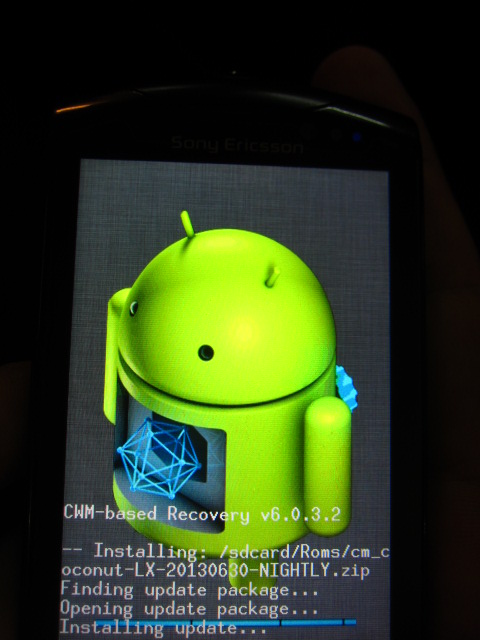 |
| Wait for it to complete install |
Install Google Apps
After installing Jelly Bean ROM onto your phone, it is now time to install Google Apps. You should see the same message being shown from the picture below.
 |
| Select Choose Zip from sdcard |
 |
| Select gapps-jb-20130301-signed.zip |
 |
| Select YES |
 |
| And wait for this to finish. |
Wipe Data/Cache
We're almost there. Just a few more steps and you should be good to go. Anyway, press the back button once to go back to the main menu.
 |
| Select wipe data/factory reset |
 |
| After that wipe cache partition |
 |
| Once you're done. Reboot system now |
Finish
Ok. So the moment you have been waiting for is now here. Just wait for the system to reboot, and you can start playing with your newly installed Jelly Bean phone. First boot will normally take a while, so be patient. And you should see the following things.
 |
| You should be seeing this boot animation |
 |
| Once you're in. Set up your phone |
 |
| And you're finally in! Congratulations! |
 Personal Thoughts
Personal Thoughts
Firstly I would like to thank the team of XDA for coming up with this mod. Considering the fact that, Sony decided to drop the Jelly Bean update for this phone. Never the less, performance wise it's good and didn't had battery issues as of yet. Managed to get a good 1.5 days without charging with normal usage. Anyway, the only thing that didn't worked well with this was the Panaroma feature, which I think will be fixed soon. And also Instagram video feature where you can record, but not able to see what you're recording. You can
check it out here as I decided to use this phone just for work purposes only.
Apart from that, I'm not complaining as I believe this indeed has extended the usability for this phone. Considering the fact it took me almost the whole day on how to get it right, as there was a moment my phone would not boot. Had to
flash back to the original rom where the phone was ok again. Never the less, hope this tutorial is useful to you.
If you need any help, just leave a question below and I'll get back right to you.









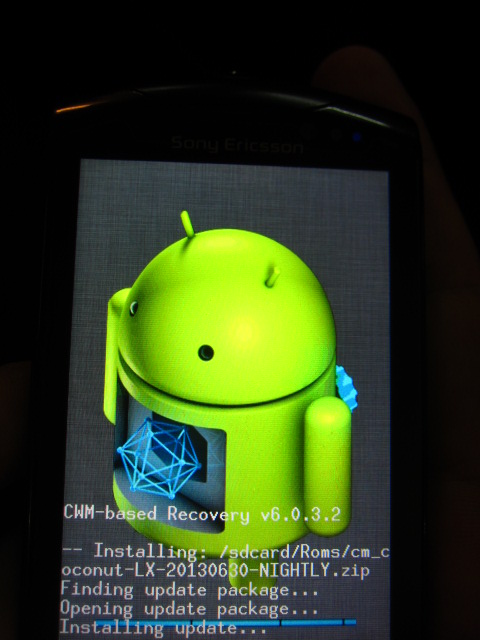






















Thanks dude.. Nice rom
ReplyDeleteNo worries. :) Gotta thank the guys at XDA for coming up with this Rom :)
DeleteHi,
ReplyDeleteStep 2: flashing is done.
But note able to enter CWD mode, the screen goes blank...
pls help
Hi,
DeleteWhen the power is switched off, hold down the volume down button and press the power button. When it powers up, release the volume down button and press the volume down button again and see if it works.
Can't Record HD Video
ReplyDeleteI tried all settings and found we can only record video in 640 * 480
Please Help!
email :
marathasam@gmail.com
Unfortunately the latest Jelly Bean version you are not able to record in HD. It's still currently work in progress.
DeletePlease...anyone HELP...!! I can't Download SE Bootloader Unlocking v1.6 + libs + drivers... it says, "The file you attempted to download has been previously claimed by a copyright holder through a valid DMCA request and cannot be downloaded".
ReplyDeleteHi. I am able to access it with no problem. Try going to this main site here :- http://forum.xda-developers.com/showthread.php?t=1560613 and see if you can download it or not.
Deletewhen error page occured u just click BACK on web page.it should automatically download..
Deletethx for the tutorial
ReplyDeleteHi Hemant. Glad this helped.
Deleteis there xloud ?
ReplyDelete@Shuvo No
ReplyDeleteflash tool is saying device not rooted and not installing custom rom
ReplyDeleteYou need to root your phone first. Here's the link on how to root it. http://talk.sonymobile.com/t5/Android-development/GUIDE-How-to-Root-Xperia-Smartphones/td-p/287857
ReplyDeletethanx.........
ReplyDeleteNo problem. Glad it helped :)
DeleteUpdated Suceessful....!!!!! :D thanks so much Bro...You're awesome... one question: Are you intended to make another Guide on upgrading to Jellybean 4.3 also in this Device Wt19i...???
ReplyDeleteHi Samuel. Glad this guide helped you. As for Jelly Bean 4.3 you can actually flash it already. As it uses the same method as well. You can download the rom here :- http://legacyxperia.basketbuild.com/index.php?dir=main/cm10.2/
DeleteThen you flash using the part 2 method and you're good to go :)
Ok...thanks a lot.... Anyway...where can i find the USB Debugging switch...???
DeleteSettings>About phone> click 7 times on Build number then after that it will enable the debugging menu for the USB debugging switch.
Deletehey.. thanx for the tuto.. u helped me a lot.. :)
ReplyDeleteNo worries. Hope you enjoy your newly Jelly Bean phone :)
Deletehi! i just rooted my phone and i wanted to install custom rom, but i am currently having a problem in unlocking my bootloader... i used the SE unlocking but whenever i clcik the unlock button my computer says error handling...jit debugging or something ir eally dont understand...please help me fix this issue...
ReplyDeleteHi. Is your bootloader unlockable? What version of windows are you running?
Delete16/022/2013 11:22:49 - INFO - <- This level is successfully initialized
ReplyDelete16/022/2013 11:22:49 - INFO - Flashtool Version 0.6.9.1 built on 2012-04-09 19:22:19
16/022/2013 11:22:49 - INFO - You can drag and drop ftf files here to start flashing them
16/022/2013 11:22:54 - INFO - Device disconnected
16/024/2013 11:24:29 - INFO - Device connected in fastboot mode
16/024/2013 11:24:35 - INFO - Launching Fastboot Toolbox 1.0 by DooMLoRD
16/024/2013 11:24:35 - INFO - Device Status: FASTBOOT mode
16/024/2013 11:24:42 - INFO - Selected kernel (boot.img or kernel.sin): C:\Flashtool\firmwares\cm_coconut-LX-20130822-NIGHTLY\boot.img
16/024/2013 11:24:42 - INFO - Flashing selected kernel
16/024/2013 11:24:42 - INFO - sending 'boot' (8960 KB)...
16/024/2013 11:24:42 - INFO - FAILED (remote: The Device must be rooted first)
16/024/2013 11:24:42 - INFO - finished. total time: 0.002s
16/024/2013 11:24:42 - INFO - FASTBOOT Output:
sending 'boot' (8960 KB)...
FAILED (remote: The Device must be rooted first)
finished. total time: 0.002s
16/024/2013 11:24:42 - INFO - Please check the log before rebooting into system
16/024/2013 11:24:54 - INFO - Finished Fastboot Toolbox
BAkit po gn2??? rooted nmn po ang LWW ko.. please help.. tnx
You have not root your phone. You need to root it using this method in this site http://talk.sonymobile.com/thread/97327
Deleteparehas tayo ng problem, ganyan din sakin. sabi hindi pa rooted pero rooted naman na ang phone ko, na-flash mo ba sa 4.3 jelly bean? anu ang ginawa mo? help naman po. thanks
DeleteHi. Are you currently on ICS? If you are then try this software to root https://app.box.com/s/jazqi30nyu4yuuk42aij
DeleteFor Jelly Bean 4.3 you can download from the rom here
http://legacyxperia.basketbuild.com/index.php?dir=main/cm10.2/coconut/nightlies/
and follow the same method
yes. my LWW is currently on ics version 4.0.4 and its already rooted using DooMLoRD_v4_ROOT-zergRush-busybox. and i have already superuser installed on my LWW. but the problem is when i flashtool to make flashboot mode it says this:
Delete6/049/2013 18:49:42 - INFO - <- This level is successfully initialized
26/049/2013 18:49:43 - INFO - Flashtool Version 0.9.10.1 built on 2013-01-09 19:49:47
26/049/2013 18:49:43 - INFO - You can drag and drop ftf files here to start flashing them
26/049/2013 18:49:53 - INFO - Device disconnected
26/050/2013 18:50:17 - INFO - Device connected in fastboot mode
26/050/2013 18:50:20 - INFO - Launching Fastboot Toolbox 1.0 by DooMLoRD
26/050/2013 18:50:21 - INFO - Device Status: FASTBOOT mode
26/050/2013 18:50:40 - INFO - Selected kernel (boot.img or kernel.sin): C:\Flashtool\firmwares\boot.img
26/050/2013 18:50:40 - INFO - Flashing selected kernel
26/050/2013 18:50:40 - INFO - sending 'boot' (8960 KB)...
26/050/2013 18:50:40 - INFO - FAILED (remote: The Device must be rooted first)
26/050/2013 18:50:40 - INFO - finished. total time: 0.001s
26/050/2013 18:50:40 - INFO - FASTBOOT Output:
sending 'boot' (8960 KB)...
FAILED (remote: The Device must be rooted first)
finished. total time: 0.001s
26/050/2013 18:50:40 - INFO - Please check the log before rebooting into system.
but my LWW is already rooted. i can prove that my LWW is rooted because i am using now chain fire 3D, DroidVpn, Haxplorer, tun installer and others which requires rooted android device.
please help me. on how to flash my LWW from ICS 4.0.4 to 4.2.2 or 4.3 Jellybean.
thank you..
Hi. Did you managed to unlock your bootloader?
DeleteNo worries. Glad it helped. :)
ReplyDeleteCan you re-upload the mediafire link??
ReplyDeleteI've updated the link using deposit file.
DeleteHey how do i go into recovery after i had installed the 10.1 rom
ReplyDeleteIts the same method on how you enter into clock work mod.
DeleteWhile phone is still switched off. Press and Hold the Volume Down Button, then Power Up your phone as shown below.
good work dude........
ReplyDeletemaster, sony LWW I can not typing a message, how?
ReplyDeletedoes it gives you any error message?
Deletewhat you mean by "latest date" in cm_coconut-LX-*Latest Date*-NIGHTLY.zip ???
ReplyDeleteWhen you are inside the coconut folder, look for the latest version. Which is normally marked as YYYYMMDD. As it fixes a lot of bugs, because this is a nightly version instead of a stable one.
Deletehi alex,my batt is draining very fast on cm10.2.is there any way to solve this?
ReplyDeleteWhat version are you currently using? Anyway, here's a fix for the 0828 build..
DeleteFor the Google Service battery drain problem in Build 0828.
Install "Disable Service". https://play.google.com/store/apps/details?id=cn.wq.disableservice
And Turn off the SystemUpdateService from Google Services Framework only to temporary solve problem.
during unlocking bootloader getting error..my phone is rooted 4.0.4 walkman live..
ReplyDeletei entered imei number and unlockig code..and press unlock BL..and i got...
error message:
See the end of this message for details on invoking
just-in-time (JIT) debugging instead of this dialog box.
************** Exception Text **************
System.ComponentModel.Win32Exception: The system cannot find the file specified
at System.Diagnostics.Process.StartWithCreateProcess(ProcessStartInfo startInfo)
at System.Diagnostics.Process.Start()
at . (String , String )
at . (Object , EventArgs )
at System.Windows.Forms.Control.OnClick(EventArgs e)
at System.Windows.Forms.Button.OnClick(EventArgs e)
at System.Windows.Forms.Button.OnMouseUp(MouseEventArgs mevent)
at System.Windows.Forms.Control.WmMouseUp(Message& m, MouseButtons button, Int32 clicks)
at System.Windows.Forms.Control.WndProc(Message& m)
at System.Windows.Forms.ButtonBase.WndProc(Message& m)
at System.Windows.Forms.Button.WndProc(Message& m)
at System.Windows.Forms.Control.ControlNativeWindow.OnMessage(Message& m)
at System.Windows.Forms.Control.ControlNativeWindow.WndProc(Message& m)
at System.Windows.Forms.NativeWindow.Callback(IntPtr hWnd, Int32 msg, IntPtr wparam, IntPtr lparam)
************** Loaded Assemblies **************
mscorlib
Assembly Version: 2.0.0.0
Win32 Version: 2.0.50727.4241 (VistaSP2GDR.050727-4200)
CodeBase: file:///C:/Windows/Microsoft.NET/Framework/v2.0.50727/mscorlib.dll
----------------------------------------
SE Bootloader_Unlocking_Relocking
Assembly Version: 1.5.0.0
Win32 Version: 1.5.0.0
CodeBase: file:///C:/Users/MRUGESH/Documents/Desktop/SE%20Bootloader_Unlocking_Relocking.exe
----------------------------------------
System.Windows.Forms
Assembly Version: 2.0.0.0
Win32 Version: 2.0.50727.4236 (VistaSP2GDR.050727-4200)
CodeBase: file:///C:/Windows/assembly/GAC_MSIL/System.Windows.Forms/2.0.0.0__b77a5c561934e089/System.Windows.Forms.dll
----------------------------------------
System
Assembly Version: 2.0.0.0
Win32 Version: 2.0.50727.4235 (VistaSP2GDR.050727-4200)
CodeBase: file:///C:/Windows/assembly/GAC_MSIL/System/2.0.0.0__b77a5c561934e089/System.dll
----------------------------------------
System.Drawing
Assembly Version: 2.0.0.0
Win32 Version: 2.0.50727.4235 (VistaSP2GDR.050727-4200)
CodeBase: file:///C:/Windows/assembly/GAC_MSIL/System.Drawing/2.0.0.0__b03f5f7f11d50a3a/System.Drawing.dll
----------------------------------------
Microsoft.mshtml
Assembly Version: 7.0.3300.0
Win32 Version: 7.0.3300.0
CodeBase: file:///C:/Windows/assembly/GAC/Microsoft.mshtml/7.0.3300.0__b03f5f7f11d50a3a/Microsoft.mshtml.dll
----------------------------------------
************** JIT Debugging **************
To enable just-in-time (JIT) debugging, the .config file for this
application or computer (machine.config) must have the
jitDebugging value set in the system.windows.forms section.
The application must also be compiled with debugging
enabled.
For example:
When JIT debugging is enabled, any unhandled exception
will be sent to the JIT debugger registered on the computer
rather than be handled by this dialog box.
please help...what to do now...??
Hi just to check if your bootloader is unlock-able?
Deleteyes, bootloader is unlockable..
DeleteDid you try to get the unlock code from http://unlockbootloader.sonymobile.com ? or did you try using the software to do it?
Deletei get the unlock code from http://unlockbootloader.sonymobile.com
DeleteHi are you using any anti virus program ? Try disabling it first and see if it works.
DeleteHi try downloading Microsoft .NET Framework 2.0 or higher version and see if it works or not.
DeletePlzz help me when i click on Get unlock code...
ReplyDeletesystem see me this error....plzz help me??
how to sole my error???
See the end of this message for details on invoking
just-in-time (JIT) debugging instead of this dialog box.
************** Exception Text **************
System.NullReferenceException: Object reference not set to an instance of an object.
at . (Object , EventArgs )
at System.Windows.Forms.Control.OnClick(EventArgs e)
at System.Windows.Forms.Button.OnMouseUp(MouseEventArgs mevent)
at System.Windows.Forms.Control.WmMouseUp(Message& m, MouseButtons button, Int32 clicks)
at System.Windows.Forms.Control.WndProc(Message& m)
at System.Windows.Forms.ButtonBase.WndProc(Message& m)
at System.Windows.Forms.Button.WndProc(Message& m)
at System.Windows.Forms.Control.ControlNativeWindow.WndProc(Message& m)
at System.Windows.Forms.NativeWindow.Callback(IntPtr hWnd, Int32 msg, IntPtr wparam, IntPtr lparam)
************** Loaded Assemblies **************
mscorlib
Assembly Version: 2.0.0.0
Win32 Version: 2.0.50727.5472 (Win7SP1GDR.050727-5400)
CodeBase: file:///C:/Windows/Microsoft.NET/Framework64/v2.0.50727/mscorlib.dll
----------------------------------------
SE Bootloader_Unlocking_Relocking
Assembly Version: 1.5.0.0
Win32 Version: 1.5.0.0
CodeBase: file:///C:/Users/sony/AppData/Local/Temp/Rar$EX00.909/SE%20Bootloader_Unlocking_Relocking.exe
----------------------------------------
System.Windows.Forms
Assembly Version: 2.0.0.0
Win32 Version: 2.0.50727.5468 (Win7SP1GDR.050727-5400)
CodeBase: file:///C:/Windows/assembly/GAC_MSIL/System.Windows.Forms/2.0.0.0__b77a5c561934e089/System.Windows.Forms.dll
----------------------------------------
System
Assembly Version: 2.0.0.0
Win32 Version: 2.0.50727.5467 (Win7SP1GDR.050727-5400)
CodeBase: file:///C:/Windows/assembly/GAC_MSIL/System/2.0.0.0__b77a5c561934e089/System.dll
----------------------------------------
System.Drawing
Assembly Version: 2.0.0.0
Win32 Version: 2.0.50727.5467 (Win7SP1GDR.050727-5400)
CodeBase: file:///C:/Windows/assembly/GAC_MSIL/System.Drawing/2.0.0.0__b03f5f7f11d50a3a/System.Drawing.dll
----------------------------------------
HtmlAgilityPack
Assembly Version: 1.4.0.0
Win32 Version: 1.4.0.0
CodeBase: file:///C:/Users/sony/AppData/Local/Temp/Rar$EX00.909/HtmlAgilityPack.DLL
----------------------------------------
System.Xml
Assembly Version: 2.0.0.0
Win32 Version: 2.0.50727.5476 (Win7SP1GDR.050727-5400)
CodeBase: file:///C:/Windows/assembly/GAC_MSIL/System.Xml/2.0.0.0__b77a5c561934e089/System.Xml.dll
----------------------------------------
Microsoft.mshtml
Assembly Version: 7.0.3300.0
Win32 Version: 7.0.3300.0
CodeBase: file:///C:/Windows/assembly/GAC/Microsoft.mshtml/7.0.3300.0__b03f5f7f11d50a3a/Microsoft.mshtml.dll
----------------------------------------
************** JIT Debugging **************
To enable just-in-time (JIT) debugging, the .config file for this
application or computer (machine.config) must have the
jitDebugging value set in the system.windows.forms section.
The application must also be compiled with debugging
enabled.
For example:
When JIT debugging is enabled, any unhandled exception
will be sent to the JIT debugger registered on the computer
rather than be handled by this dialog box.
Hi try downloading Microsoft .NET Framework 2.0 or higher version and see if it works or not.
Deletei have windows 8 so which one version i download......???
DeleteLook for anything that is compatible with your windows.
Deleteyou can check this link also: http://www.androidgadgematic.com/2012/12/install-sony-live-with-walkman-wt19i-android-4-2.html
Deletewhen connect in fastboot mode flashtool says chek rooting status,while i have already rooted the phone.
ReplyDeleteFunny. What version of Android are you currently running?
DeleteThank's
ReplyDeletebut, why I can't backup ROM from CWM?
Which rom are you referring to? This current one or stock rom? Any error message it gave you?
DeleteThe message is : Error while backing up boot image
Deleteand why information appears in the status bar to sd card into safely remove each when the phone will shutdown or restart?
Yes after install this rom, I can't backup from CMW
ReplyDeleteFunny. Mine seems to be fine. I'll check on the forums and see what they say.
Deletethe android keyboard isn't working plzzz help
ReplyDeleteWhat version are you using?
DeleteThanks You
ReplyDeletei cant Unlock Bootloader
ReplyDelete1. Can your bootloader be unlock?
Delete2. What error did it gives you?
Does everything works fine after upgrade to JB.I mean Camera,Bluetooth,Wifi,Audio player ?
ReplyDeleteEverything works well. Just that you are not able to record in 720p for the video.
DeleteHi,
ReplyDeleteThanks for this nice tutorial. I could able to install Cyanogenmod from the link provided.
I would like to go back to stock ROM due to one main feature not available in Jelly Bean (720p video recording). I have purchased this phone for 720p recording only.
I have seen the link http://talk.sonymobile.com/t5/Android-development/GUIDE-How-to-Install-Jelly-Bean-ICS-Ice-Cream-Sandwich-and/td-p/154389 and downloaded 4.1.B.0.587. Is it enough to flash the .ftf file as mentioned in tutor? Or I need to flash another bootloader?
Kindly help me.
Or
I have back-up of stock rom in CWM. Whether restoring same is enough? Kindly guide me....
You could go back to the original firmware by using this method here :-
Deletehttp://www.teq2day.com/2012/11/how-to-unbrick-only-soft-brick-or.html
Thanks ! Its pretty easy and nice ! :)
ReplyDeleteHow can I intall CWM in my phone? While flashing it shows "ERROR - Drivers need to be installed for connected device"
ReplyDeleteHave you installed the latest sony drivers for it to detect?
ReplyDeleteWhich driver you are asking about?? kindly provide me the link.
ReplyDelete@amar this one http://www.sonymobile.com/gb/tools/pc-companion/
ReplyDeletei am using rom manager. it says twrp and cwm are installed. but when i try to reboot in recovery mode, all it is doing is that it goes into "safe mode". help.please.
ReplyDeleteTry this.
Delete1. Hold Down Volume Button
2. Power Up your phone
3. Once if you see a bright light on the screen, quickly release the the volume down button, and press it again. Let me know if that helped.
I've rooted my phone but, this is happened
ReplyDelete03/038/2013 18:38:19 - INFO - <- This level is successfully initialized
03/038/2013 18:38:19 - INFO - Flashtool Version 0.9.11.0 built on 2013-06-04 22:50:00
03/038/2013 18:38:24 - INFO - Device connected in fastboot mode
03/038/2013 18:38:33 - INFO - Selected kernel (boot.img or kernel.sin): E:\root\DATAS\CUSROM\boot.img
03/038/2013 18:38:33 - INFO - Flashing selected kernel
03/038/2013 18:38:33 - INFO - sending 'boot' (8448 KB)...
03/038/2013 18:38:33 - INFO - FAILED (remote: The Device must be rooted first)
03/038/2013 18:38:33 - INFO - finished. total time: -0.000s
03/038/2013 18:38:33 - INFO - FASTBOOT Output:
sending 'boot' (8448 KB)...
FAILED (remote: The Device must be rooted first)
finished. total time: -0.000s
03/038/2013 18:38:33 - INFO - Please check the log before rebooting into system
and, I've also check my "Boot Loader Unlocked Allow = Yes".
So could you help me? Thanks
Did you unlock your bootloader first? The "Boot Loader Unlocked Allow=YES" is just to inform you that you are allowed to unlock your boot loader. Try unlocking the bootloader first and flash the phone again
DeleteJust Now, I complete this successfully. But, 15 min passed my phone is in boot animation. generally how much take time to complete this boot animation
ReplyDeleteNormally it will take at least 5 minutes.
Deletedevice is not detecting in Fastboot mode?? please help sir
ReplyDeleteYou installed PC companion from Sony?
DeleteHello there. will it work if i use the cm11 instead of cm10.2 jelly bean? currently on 4.0.4 build .587
ReplyDeleteShouldn't be a problem. So long your build is 587
DeleteWanna revert back to Sony's official ROM. Registered with Sony's Flashtool (Emma), but they haven't approved.
ReplyDeleteAny body can help me with their credentials, please ??
Try this http://www.teq2day.com/2012/11/how-to-unbrick-only-soft-brick-or.html
DeleteIn Part-1
ReplyDelete8. You should get a success message after that, and you're good to go to the next step.
I did not receive Success Message, What can i do? I could see Network Status is Ready
Funny. Most likely you did not flash successfully. Try again and see what it says
Deletekeyboard not working
ReplyDeleteWhich version of Jelly Bean you are flashing and which version of google apps did you use?
Deletehow to flash original rom?
ReplyDeleteHmm.. The original site seems to be down. Never the less you can check out the cache version here
Deletehttp://webcache.googleusercontent.com/search?q=cache:12YNn7Qb_nwJ:www.teq2day.com/2012/11/how-to-unbrick-only-soft-brick-or.html+&cd=1&hl=en&ct=clnk&client=firefox-a
HelpFull... Thank's You Very Much :)
ReplyDeleteDear..I have done everything as per the tutorial and it succeeded.For that I am very thankful to you..but every time it shows that unfortunately android keyboard has stopped,..My keypad is not working..pl help me
ReplyDeletethanks in advance
@Rajsekhar. Did you install the correct version of Google Play. I only got that problem when I installed the different version compared to the one that is required.
Delete1) while using the flashtool i.e when we enter bootloader unlock code, do i need to connect my phone to pc. if yes, then in what manner , i mean holding volume down key or something like that ??
ReplyDelete2) which version of gapps am i supposed to install as many users are reporting that their keyboard isn't working.
1. Just follow the instruction by connecting the phone to your pc normally.
Delete2. This is the version you need to download for jelly bean. gapps-jb-20130301-signed.zip
thank i am succes
ReplyDeletehello sir my phone is rooted ...but if i fash boot mode ...they show THEY DEVICE MUST BE ROOTED ... WHAT I DO PLZ HELP ME
ReplyDeletePlease check this.
DeleteCheck Bootloader is Unlockable
1 Go to Dialpad
2 Enter *#*#7378423#*#*
3 Select Service Info
4 Select Configuration
5 Select Rooting Status
6 Check Boot Loader Unlocked Allow = Yes. If it show No, you are NOT ABLE to proceed from here.
If your boot loader unlock allow = NO. Your phone will not be able to use this rom.
how to unlock bootloader .....am using this website e- http://unlockbootloader.sonymobile.com/.......but the key has didnt shoe ...wt can i do plz help me
ReplyDeletePlease refer to the top reply. Thank you
Deletedear brother,
ReplyDeletei seem a problem .when i install "choose zip from sd card" its not work and say "E:Cant mount /sd card/
plz help me
Could be something wrong with your SD card. Can you try with a different one instead?
Deletewhich sd card size u use when flash.....1GB 2GB 4GB 8GB 16GB
DeleteI was using a 2GB sd card.
Deletehow much time it usually take to install nightly.zip??
Deletetq so much..finally i got it...hahahaahahahaha...we vote for you...
ReplyDeleteAlex i hv an prblm with my wt19i ics
ReplyDeletecwm mode instld zip cm & gaps from sd complited ... tn i slcted reboot now option but my phone showing sony start up logo for a long time blinking but not start my phone... that is why??????
Pranshu, try to reinstall the patch again for Jelly Bean rom. Could be corrupted file see if that helps or not.
DeleteThis comment has been removed by the author.
ReplyDeleteThanks dude....
ReplyDeleteBut i have a problem.Back button is not working and its kept on giving me message that unfortunately AOSP keyboard stoped working.
please help me...
Normally keyboard stop working is due to the google apps you install is incorrect. Make sure you download the right rom and google apps correctly. For this rom i use gapps-jb-20130301-signed.zip
Deletei cant find the coconut folder :( can you help me with a screenshot plzzz
ReplyDeleteThink they discontinued the project. I'm unable to locate the files as well.
Deletewhy it is taking too long to install nightly.zip?? how much time it usually take??
ReplyDeleteurgent plzzz... :(
Doesn't take long. At most 15-20 minutes.
Deletestuck at cyanogenmod logo at boot for 25-30 mins. how long does it take?
ReplyDeleteHI Pritam. Sorry for the delay in reply. By right it shouldn't take that long. Longest for my case is about 5-10 minutes. Try changing the SD Card see if it helps.
Deleteawesome mann. i was fed uo with all other complicated sites. u r simple and amazing.... :)
ReplyDeleteThanx for sharing....
ReplyDelete