
Ok. This may seem an long overdue post as I didn't really had time to actually write a guide about it. The method I'm listing down here is installing Froyo onto your SD card, so that you won't need to worry about flashing your phone for this to work. Ok on with the show.
Things You Need
1. Minimum of 1GB SD Card
2. HTC Kaiser TYTN II Phone (Best if your using WM6.1)
3. Andboot
4. Incubus26Jc's Super FroYo 2.2 - Current version RLS15 (02-09-10)
2. HTC Kaiser TYTN II Phone (Best if your using WM6.1)
3. Andboot
4. Incubus26Jc's Super FroYo 2.2 - Current version RLS15 (02-09-10)
Preparation
You can use partition for the SD card if not just make sure your SD card is formatted to FAT32. Read here on how to Partition your SD Card. You need to create 4 partition if you are using this method.
Partition 1 = ext3 at 260mb, Partition 2 = ext3 at 260mb, Partition 3 = Swap at 80mb and the remaining balance is for Partition 4 formatted at Fat32. If you don't want to partition it's fine as well. Just make sure your card is formatted to Fat32 and you're good to go.
Let's Go
1. Unzip the file ANDBOOT.
2. Copy the whole folder on to the SD card
3. Unzip the file Incubus26Jc's Super FroYo 2.2, and you should get a file andriodinstall.tgz
4. Copy the andriodinstall.tgz into the Andboot folder that you have placed inside the SD Card.
5. Once copied reset your phone.
6. Run File Explorer on your phone, go to Storage Card --> andboot --> run the program haret.
2. Copy the whole folder on to the SD card
3. Unzip the file Incubus26Jc's Super FroYo 2.2, and you should get a file andriodinstall.tgz
4. Copy the andriodinstall.tgz into the Andboot folder that you have placed inside the SD Card.
5. Once copied reset your phone.
6. Run File Explorer on your phone, go to Storage Card --> andboot --> run the program haret.
The next step here is very important and you might need to be aware of. Once you run the program haret, you should see the linux penguin on the top left and it will have a lot of words running down. But it will stop for about 2-3 seconds when you see something like this.
[caption id="" align="aligncenter" width="240" caption="Hold The Middle Button"]
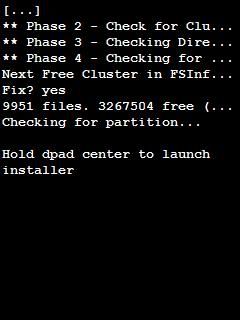 [/caption]
[/caption]
7. When you see that message, quickly hold the center of the D-Pad Button then it should bring you to an installer as shown as below.
[caption id="" align="aligncenter" width="456" caption="Installation Menu"]
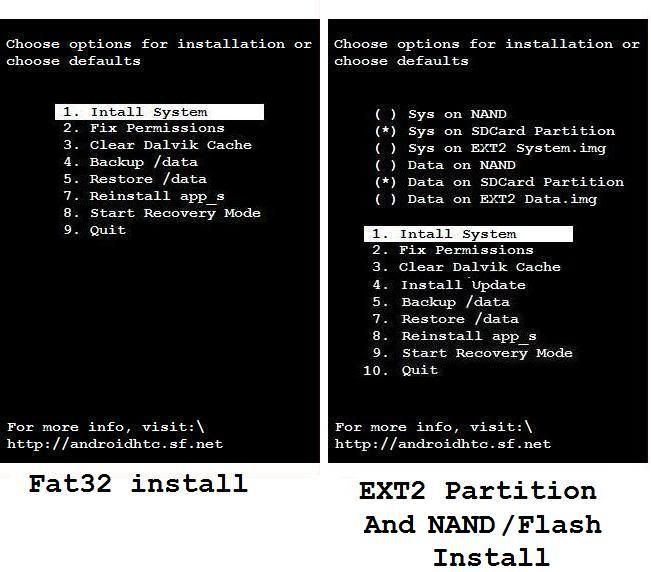 [/caption]
[/caption]
8. If don't partition your card it will look like the one on the left. If you did, it will look like the one on the right.
9. Press Install System
10. Select Yes to wipe system. And Yes again to wipe data.
11. Just let it run until you reach back to the Main Menu. Once you reach there, select EXIT.
9. Press Install System
10. Select Yes to wipe system. And Yes again to wipe data.
11. Just let it run until you reach back to the Main Menu. Once you reach there, select EXIT.
[caption id="" align="aligncenter" width="320" caption="Welcome Screen"]
 [/caption]
[/caption]
Once you exit it should run a few more command lines before you should see the welcome screen like the above. And a few seconds after that you should see a green ball eye kinda thingy. And it will take quite a while before it loads up Froyo.
12. Once you've got Froyo running inside your phone, don't set the time, data or sync with your google account. Just skip any process you see until the main page on your phone. Next step is very important.
13. Don't touch the phone, and leave it for 30 minutes. From what I understand is that, Froyo is in the midst of copying files and building some data or some sort.
I know you've all been dying to play with it, but best leave it for at least 30 minutes. I left mine for at least an hour, and not only it improves on performance but also prevent a lot of errors compared when I straight away played with it once it finishes installing. So be patient!
I know you've all been dying to play with it, but best leave it for at least 30 minutes. I left mine for at least an hour, and not only it improves on performance but also prevent a lot of errors compared when I straight away played with it once it finishes installing. So be patient!
14. After your 30 mins long wait is over, hold the power button and select reset the phone.
15. Run File Explorer --> Storage Card --> Andboot --> Run Haret.
16. This time just by pass the dpad instruction and let it run through till you reach the Andriod Main System.
15. Run File Explorer --> Storage Card --> Andboot --> Run Haret.
16. This time just by pass the dpad instruction and let it run through till you reach the Andriod Main System.
Now you are ready to go and play with your newly installed Froyo on your HTC TYTN II. It's way much cooler compared to Windows Mobile that's for sure. Anyway, there are still limitations on this system whereby I think they still have a bit problems with the bluetooth audio, and of course the front camera is not working. But I seldom use those features so I think it's ok.
If you have problems whereby instead of getting the welcome screen, but rather those funny color lines flying here and there. What you need to do is :-
1. Go to Andboot folder in your sd card
2. Edit the file startup.txt
3. Change the panel_type =3 to either 1 or 2 to see which one works.
1. Go to Andboot folder in your sd card
2. Edit the file startup.txt
3. Change the panel_type =3 to either 1 or 2 to see which one works.
If you would like to sync your outlook contacts with your freshly installed android phone. I would suggest CompanionLink. It's free for 14 days, just enough time for you to sync all of your contacts. You need to go to the market place for android and install a client for it to link later.
Small issues that I face when running this OS is that, it consumes a lot of battery usage. One way of conserving the batteries, was disabling all the extra animation features, switching to 2G only, and turning off the data usage. And make sure you always turn off the wifi before your phone goes to sleep as wifi will still be on even in sleep mode. But apart from that everything else seems fine.
In conclusion, it's really fun being able to run android on my HTC. Somehow it sort of prolonged the life span of my phone in terms of usability. As you all know that most of the software being developed currently are for blackberry, iphone and android phones. So, at least I'm still able to play with my phone till I decide to replace it with another one.
Good luck and have fun!
Credits goes to :-
1. The developing teams of Incubus26Jc's Super FroYo 2.2 for making all this possible.
2. ghghgh14702 for preparing a flawless kernal and image files. (Believe me after 1 year of searching for the kernels and image files separately, his one was the best matched with no problems)
3. j101399j for preparing easy to use image instructions, you can actually get them here.
1. The developing teams of Incubus26Jc's Super FroYo 2.2 for making all this possible.
2. ghghgh14702 for preparing a flawless kernal and image files. (Believe me after 1 year of searching for the kernels and image files separately, his one was the best matched with no problems)
3. j101399j for preparing easy to use image instructions, you can actually get them here.
Is the battery life for this build okay? I aim for around 2 days at most
ReplyDeleteFor me it was like 1 day I need to charge already, as I went and overclock the phone to run slightly smoother.
ReplyDeleteafter installing the android system, my phone speaker & mic are not function as i expected, problem with the wifi and broadband service also...how to settle these?..
ReplyDeleteI think there's a patch for it. You may need to find out in the forums because of the kernel issue.
ReplyDeleteHello, i installed this version and i can't listen music. My HTC kaiser (TyTN II) can't play it. The song is playing but i can't hear it. All sounds settings maxed, but i can't hear it. Please help me.
ReplyDeletethanks for your advice, what's your htc tytn radio version? mine is 1.65.16.15.
ReplyDelete1.27.12.32 - As i see it not a new version of RADIO.
ReplyDeleteHi
ReplyDeleteI have tried everything, ROM Flash / Haret method, but i am not able to install Android on my Windows HTC TYTNII
I have upgraded it to windows 6.5 with the latest kernel / ROM / Radio and Hrad SPL but android install not going through.
On pressing exit in step 11, i have npt been able to see the welcome screen and the installation gets stuck at 721.603939 - ....... kernel thread exit.
Any ideas to fix .. thanks
VKV
Try using the latest radio, I think it should solve your problems
ReplyDeleteI think I used 1.7 something.. Try updating that.. It could solve most of the problems.
ReplyDeleteI think there's a patch for that. What version are you using now? You have to read the forum somewhere, but I'm not too sure where is it already.
ReplyDeleteDid you extract the zip files? I used to had that problem, because I forgot to unzip the folder of the rom files. Try and see if it helps..
ReplyDeletehow can i go back to windows mobile OS after flashing this Android?/
ReplyDeletethnx in advance
im almost waiting an hour now at the green eyeball thing how long does it ussually take to load into froyo?
ReplyDeleteDoesn't take long. At most 5 mins
ReplyDeleteI installed android. but no sound.
ReplyDeletemy radio version is 1.2.15.32.
Is it necessary to actualize it?
someone he does the audio?
ReplyDeletesorry for another question to put aside
Yes. You must use the same radio for it to work.
ReplyDeletehow I can update it with linux pc?
ReplyDeleteI update the version achieves radio, but still no sound.
ReplyDeleteI upgrade to version 1.71.09.01 of the radius.
What exact version you are using you?
otherwise, my windows mobile is 6.0, how do I upgrade to 6.1?
Hmmm. Funny, then it must be something wrong with the kernel files. As for 6.1, you need to go to htc website and download the files from there.
ReplyDeleteNot too sure if you can do it over linux, as the installer is running in windows system
finally upgrade to windows mobile 6.1, and update the radio to version 1.71.09.01.
ReplyDeletealready have sound and it works perfectly, the camera also works
Glad to know that everything worked out for you. Have fun!
ReplyDeletedon't see this part...
ReplyDeleteData on NAND
Data on sdCard partition
Data on EXT2 data.img
help!! plis
Did you do partition on your sd card? Or when it asked you to press the d-pad, did you press the middle button?
ReplyDeletePienso, que no lo ve, porque no se va a instalar en la NAND
ReplyDeleteI think that does not see it, because it is being installed in the NAND
ReplyDeleteSorry, I confused the translation
I do not speak English
Oh you're using NAND installation. No wonder. Anyway, you can try this method from this site
ReplyDeletehttp://forum.xda-developers.com/showthread.php?t=1204521
if you mean to me, I have installed from the NAND froyo.
ReplyDeleteIf someone wants to install from the NAND, you can search the NBH file here:
http://it029000.massey.ac.nz/vogue/files/?C=M O = D
I use the kaisimg-panel2-240x320-2.6.32-tilt-froyo-08-09-10_17.nbh
So far everything works fine with that NBH. bluetooth, wifi, camera (rear only), everything works
Note: Remember, you should know flash
I have another problem. when I install the sistem in nand (system on nand) gives me this errors,'' bad blocks'', but everything seems normal and continues the installation, but when I restart the phone, another message appears saying something like,'' yuffs data was not erase''.
ReplyDeletethe message is repeated until andoid starts, but when it starts, all applications fail.
I think it's a memory problem or NBH file.
Do you recommend any NBH for the installation? Or something else happens?
Hi Daniel, I had that problem last time. If I recalled correctly, the bad block is corrupted during installation. Which could cause android not to be stable. Try flashing back to Windows MObile, and then flash android once again
ReplyDeleteI can not go Past Step 6 when I Run Haret I get a Black Screen With Some lines and The Call Button and End Button Remain On I can not Shut down or Do any Action Unless I reset or Remove The Battery What could be the Problem?
ReplyDeleteThanks
Did you hold the middle button when it asked you to? Chances are you haven't installed the android yet, hence the lines.
ReplyDeletethe installation ran smoothly at first, wiped data, installed, then when i returned to the main menu and quit, the commands that followed run like forever...............waited for 45minutes and still nothing.
ReplyDelete@Kiiza Fizol
ReplyDeleteDid you extract the files correctly? Do check Step 3 & Steo 4, as I used to had that problem before because I didn't extract the correct files.
Normally you don't have to wait that long at most 3-5 minutes then the Green Eye ball will show.
Work perfect! Thanks
ReplyDeleteAM FINDING IT HARD TO DO IT...ITS SAYING CANNOT FIND THE IMAGE ON THE SD CARD
ReplyDeleteDid you unzip the zip file?
Deletehi. 've looking for a way of contanting ''holanka''.
ReplyDeleteits about installing android on ''kaiser'' .
i've ben getting stucked at step 11 (after exiting the main menu.) i get the msg ''unable to open persistent.....kernel thread exit. solution pleaaaaaaaase!!!!
1. Is your phone firmware the latest version?
Delete2. Did you unzip the file?